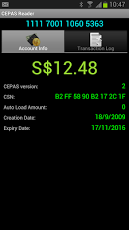CEPAS Reader 1.1.1
Free Version
Publisher Description
CEPAS, or Contactless e-Purse Application, is a Singaporean specification for an electronic money smart card. CEPAS has been deployed islandwide, replacing the previous original EZ-Link card effective 1 October 2009This App is a useful for all Singaporean and Tourism to On-The-Go monitor CEPAS Card status such as Card Balance, Card Expire date,... as well as to monitor last 30 Transactions history by using an NFC Android PhoneTransaction History or also known as Transaction Log is useful for Card Owner to trace all the transaction include both Payment and Top-up. The Log also show the place where the transaction is taken placed. For MRT and Bus payment, the Log shows also the Start-End station.It should work with all CEPAS's compliant Cards such as EZLink Cards, Concession Cards, Nets Flashpay Cards and all Visa Paywave, Master Paypass issued by Singapore's Banks.Limitation: Due to the discover-ability performance of current Type-B card in Android Phone is not so good, the detection of some kind of Card need more time than as it should, So please stay calm and keep trying. Thanks for your patient.
About CEPAS Reader
CEPAS Reader is a free app for Android published in the Other list of apps, part of Home & Hobby.
The company that develops CEPAS Reader is STYL Solutions Pte., Ltd.. The latest version released by its developer is 1.1.1. This app was rated by 1 users of our site and has an average rating of 3.0.
To install CEPAS Reader on your Android device, just click the green Continue To App button above to start the installation process. The app is listed on our website since 2013-05-01 and was downloaded 260 times. We have already checked if the download link is safe, however for your own protection we recommend that you scan the downloaded app with your antivirus. Your antivirus may detect the CEPAS Reader as malware as malware if the download link to com.mls.cepas is broken.
How to install CEPAS Reader on your Android device:
- Click on the Continue To App button on our website. This will redirect you to Google Play.
- Once the CEPAS Reader is shown in the Google Play listing of your Android device, you can start its download and installation. Tap on the Install button located below the search bar and to the right of the app icon.
- A pop-up window with the permissions required by CEPAS Reader will be shown. Click on Accept to continue the process.
- CEPAS Reader will be downloaded onto your device, displaying a progress. Once the download completes, the installation will start and you'll get a notification after the installation is finished.